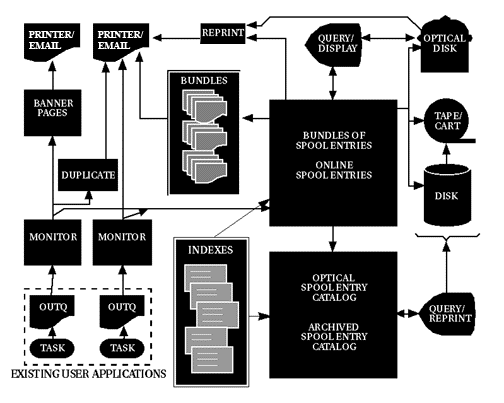Common Features
SpoolOrganizer is a powerful, flexible and reliable software package that will automatically manage your system's spool entries for you. It has a vast array of features to automate many time-consuming operations.
No application changes needed:
Your existing application programs do not need to be changed to use SpoolOrganizer.
Totally Automatic:
All functions can be performed with no manual intervention, though manual operations are also provided. The administrator will set up tasks (called Monitors) to check specified outqs waiting for spool entries to process. When defining the Monitors, the administrator specifies which spool entries to process and what operations to perform on them. While waiting for output, the Monitors sit in a wait state using no CPU. When output is placed in an outq, the Monitor is awakened instantly by OS/400 and quickly processes the spool entry.
Tracking and Accounting:
Specified spool entries and bundles can be tracked by SpoolOrganizer and selected operations performed can be logged. The Log can be Queried by Users. The Date/Time, Bundle/Spool Entry ID, Operation, Profile and Job Name are included in the data collected by SpoolOrganizer. The User can trace a spool entry or bundle at a later time.
Security:
SpoolOrganizer functions can be limited to certain categories of Users. Data Classes are also available which can limit a User's ability to display/change a bundle's or spool entry's data. Generic Classes and a *PUBLIC User are provided to ease administrative setup.
Spool Processing Features
Print Banner Pages:
Banner Pages with large block letters for Job Name, User Name, Spool File Name, etc. can be printed before and/or after your spool entry. Banner Pages can also be customized. Multiple layouts can be created and used with different spool entries.
Duplicate Spool Entries:
Specified spool entries can be automatically duplicated and placed into several outqs for printing. Unique Banner Page descriptions and other options can be specified for each copy of a spool entry.
Microfiche:
SpoolOrganizer can build microfiche tapes. User Exit programs are provided for customization.
Attribute Change:
Certain spool file attributes (copies, form type, etc.) can be changed automatically during processing. Spool Data cannot be changed by SpoolOrganizer.
Online Database, Optical and Archiving Features
The Online Database can automatically store spool entries for a specified length of time. Once in the Online Database, spool entries can be Queried, Archived to Optical storage, Archived to tape, or Saved (using OS/400 save commands). Archived spool entries can be recorded in the Optical or Archive Catalogs for later Query or retrieval.
Archive Spool Entries to Optical:
Spool entries can be Archived from the Online Database or an outq to Optical storage. Spool entries can be logically grouped together when placed on Optical. Multiple archives can be placed onto the same Optical volume. An archive can span multiple Optical volumes. A retention date can be specified. Spool entries can be archived into an ARCFILE on disk, and the ARCFILE can be written to Optical at a later time.
Optical Catalog:
A catalog of designated archived spool entries containing archive Date, Volume, Path and other information is maintained. Once on Optical storage, spool entries can still be queried and displayed online as if they are in the Online Database. The user can locate the desired spool entries and display or reprint them.
Archive Spool Entries to Tape:
Spool entries can be archived from the Online Database or an outq to tape or other media. Spool entries can be logically grouped together when placed on tape. Multiple archives can be placed onto the same tape. A retention date can be specified. Spool entries can be archived into an ARCFILE on disk and the ARCFILE can be written to tape at a later time.
Archive Catalog:
A catalog of designated archived spool entries containing archive Date, Volume, File and other information is maintained. The user can query this catalog to locate desired spool entries. The user can instruct SpoolOrganizer to print the spool entry. It will automatically retrieve the spool entry from tape and print the entry for the user.
Restore Entries from Archive:
SpoolOrganizer can restore spool entries that were archived to tape. All spool entries, or a subset can be restored. The spool entries can be placed back into the outq archived from, or placed into a specified outq.
Display Archive Media:
Optical disks or tapes containing archived spool entries can be displayed manually. Specified spool entries on the optical/tape will be displayed. The user can browse the list, selecting to display and/or print entries. The entire process occurs directly from the archived optical/tape media.
Query Spool Entries:
A powerful Query allows users to easily locate their spool entries. A common interface allows users to search spool entries in the Online Database, Optical Catalog or Archive Catalog.
Global Search For Text:
Multiple spool entries in the Online Database or Optical Catalog can be searched for specific text strings.
Report Distribution (Bundling) Features
Bundling Output:
SpoolOrganizer will retrieve spool entries from the system and sort the entries into Bundles. It can collect spool entries for a User, then automatically print the Bundle at the specified time and Outq. Many options are available to customize the processing of each Bundle. Options processing multiple occurrences of a spool entry are provided.
Print Banner Pages:
Banner Pages with large block letters for Job Name, User Name, Spool File Name, etc. can be printed before and/or after Bundles. Banner Pages can be customized. Multiple layouts can be created and used with different Bundles.
Partial Print (Segmenting):
Only part of a spool entry can be placed into a Bundle. A single spool entry can be divided and placed into several Bundles. The User can specify the start/end of the desired segment, or specify the pages to include in or omit from the desired segment. The User can specify character strings in the spool data to be tested. Tests can be equal, not equal, contains, greater/less than, etc. The entire spool entry can be included or omitted using these tests. Pages not placed into other Bundles (the rest of the spool entry) can be placed into a specified Bundle.
Scheduling:
Flexible features/options are available to allow the User to specify Bundle Close, Print and Delete times. Many Bundles can be defined, each closing and printing automatically at different times during the day. Close and Print times can be different. Bundles can be closed hourly, daily, weekly, etc. Bundles can be purged automatically after a specified number of days have expired. Required spool entries can be specified and the Bundle can be told to wait until all required entries are present before printing. A Bundle can keep the first, last or all occurrences of an entry collected while it is open. A Bundle can print automatically or wait until manually released for printing.
Day of Week Processing:
Bundle entries can be included or omitted depending on the day of the week. A flexible time adjustment option allows entries processed after midnight to be included in the current day.
Active Classes Processing:
Bundles or Bundle Entries can be activated for only certain periods, such as Month End Processing. Thus, users can receive a spool entry only when they need it. The system will not retrieve a copy for them when they do not.
Attribute Change:
Certain spool file attributes (copies, HOLD, etc.) can be changed when Bundle entries are printed. Spool data cannot be changed by SpoolOrganizer.
Indexing Features
SpoolOrganizer can retrieve specified values from spool entries and
store them in an Index. For example, customer numbers can be collected
from invoice reports and Indexed. Many options are available to make the
collection process totally automatic. Users can query the Index to find
desired information. Once the value is located, the user can displa
Email Features
SpoolOrganizer can optionally send spool entries via email to internet users. For example, a report can be sent to user@ibm.net.
Monitors:
SpoolOrganizer's Spool Processing feature can send specified spool entries to internet users. This can be set up to function automatically. For example, Jim and Sally can each receive an ABC report in their in-basket each morning.
Bundles:
The Report Distribution feature can send Bundles of spool entries to internet users. This can be set up to function automatically. For instance, Jim and Sally can each receive a certain Bundle of Reports in their in-basket each morning.
Email Sent Mail Log:
SpoolOrganizer can optionally keep Sent Mail in a log. Users can search the log, display and resend their Sent Mail if necessary or desired. A command is provided to clear the log. Optional Security classes are provided to secure email.
BDS Display Spool Entry Operations:
The BDS Display a Spool Entry function has the ability to send a Spool Entry to Email Users. An optional Note can be attached to the message and the message can be kept in the Sent Mail Log.
Email Options:
In addition, the administrator can specify the following options when sending a Spool Entry via Email:
- From Name and Address - specifies the From Address and optionally the From Name. This will appear on the message as: from-name <from-address> or from-address.
- To Name and Address - specifies the recipient Address and optionally Name. They will appear on the message as: to-name <to-address> or to-address.
- Additional To Names and Addresses - specifies a distribution list which will also receive the message. They will appear on the message as: to-name < to-address> or to-address.
- Subject - specifies the subject area of the message.
- Sent Mail Log Options - SpoolOrganizer can optionally keep the message in its Sent Mail Log. If kept, options such as the retention period and security can be specified.
- Optional Preceding Note - specifies up to five (5) lines which precede the Spool Entry in the message.
- Note as separate Part - specifies if the Optional Note is to a separate part of the message.
- Spool Entries as a separate Part - specifies if each Spool Entry is to be a separate part of the message.
- Attachment Types: The administrator can specify the type of file the spool entry will become when displayed by the user. The following types are supported:
- Inline
- Unformatted Attachment
- Adobe PDF®
- Column Separated Values (spreadsheet & database)
PC Directories (IFS)
SpoolOrganizer can move spool entries to an IFS directory. Once in the IFS directory, TCP users, using Web Browsers, FTP clients, or Shared Directories, can access SpoolOrganizer generated files. SpoolOrganizer can move an outq or a single spool entry. The moved spool entries can be written in the following formats:
Web Interface
Internet users can access SpoolOrganizer/400 functions by using OS/400s existing HTTP server support. SpoolOrganizer provides the following functions written as native web browser applications:
- Display Online Entries
- Work with Active Bundles
Displayed Spool Entries or Bundle Entries can be downloaded into the PC or browser session in the following formats:\
- Adobe PDF
- HTML
- CSV (Column separated values)
- Text
Internet users, like AS/400 green-screen users, must be defined to SpoolOrganizer and have proper security clearance to access SpoolOrganizer functions and spool entries.
Spool Entry Display Features
A powerful display function is provided once a spool entry is selected for display. The display function operates similar to the OS/400 display with enhancements. Screen widths of 80 and 132 characters are supported.
Horizontal Split Screen:
The display can be split horizontally. Two different spool entries (or the same spool entry twice) can be displayed at the same time. Scrolling is independent on the top and the bottom halves. The split line can be moved by pressing a function key.
Vertical Split Screen:
The User can split the screen into a left and a right half. Scrolling keeps the left and the right halves in sync. The split line and the leftmost columns of the halves can be changed by pressing a command key.
Search Forward or Backward:
The User can search either forward or backward by pressing a command key. If the screen is split horizontally, two independent search texts can be specified.
Partial Print:
The User can print a desired part of a spool entry. The User specifies the starting page/line and the ending page/line to print.
SpoolOrganizer/400 Benefits to You
- Rapid Delivery of Reports via Internet
Version 5.1 features automatic, instant delivery of reports via the internet. Any or all spool entries or bundles can be emailed to designated internet users.
- Reduces Disk Storage Requirement
Display/Print spool entries directly from Optical Disk: Spool entries can be off-loaded to Optical storage and still be Queried by Users.
- Saves Operator Time and Effort
Report Distribution: With SpoolOrganizer, Operators no longer need to spend large parts of their shift printing, sorting and distributing large stacks of spool entries to Users.
- Saves Users Time Finding Output
Flexible Queries for Spool Entries: Users won't need to scroll through pages of spool entries looking for the one which contains the information they need.
- Gives Users Information Quicker
Indexing allows users to find information quicker and easier. Saves time used searching through stacks of paper.
- Reduces Job Reruns
Banner Pages, Reprint an Entry: Reduces the number of times a job must be run again because its output did not reach the people who need it. Some reruns may require large amounts of data to be restored from disk or tape, stopping production while the rerun is processed.
- Speeds Up The Delivery To All Sites
Print one spool entry on multiple printers: With SpoolOrganizer, Operators won't have to baby-sit a spool entry waiting for it to print on one printer so they can move it to another. Users will no longer wait their turn for their output. All will receive their copy at the same time.
- Fulfills Many Archiving Requirements/Reduces Paper
Archive Spool Entries: Users won't need to keep closets full of printouts,..."just in case". Nor will they need to spend hours wading through output when they do need to find something in particular. Often, the requirement to keep output for a certain period of time is dictated by others or by unfortunate past experiences. SpoolOrganizer fulfills your archiving needs electronically.
- Eliminates Unnecessary Printing/Reduces
Computer Requirements (CPU, Disk, Etc.)
Efficient Online Database, Optical Catalog, Archive Catalog: Allows Users to look at their output, then decide to print the entry or only the part they need. Our Online Database is efficient. It does all this without burning up CPU or chewing up disk space.
- Avoids Lengthy Reloads
Display Entries directly From Optical or Tape: Users can find the spool entry and look at it without first reloading large amounts of saved data. This saves much User time and effort, as well as disk/tape space and processing time.
- Provides Needed System Usage Information Easily
Spool Entry Tracking and Accounting: Shows individual spool entry's history. The information provided will assist the Administrator in managing the spool entries in the system. Spool entries with marginal value can be
identified and eliminated, saving process and handling time. An individual entry's operations can be tracked, resolving disputes quickly so the Administrator can concentrate on the solution to the problem.
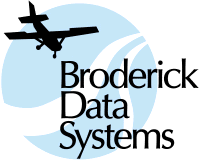
373 West Durbin Circle ■ Bellville, Ohio 44813-1174 U.S.A
Phone: 419-884-1844
sales@broderickdata.com
■
tech@broderickdata.com
|