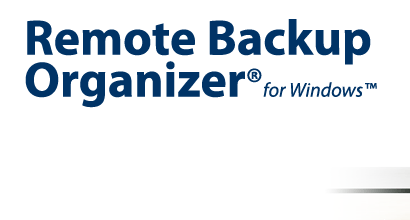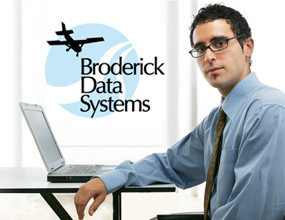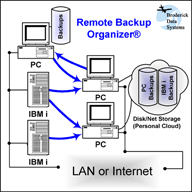 Remote Backup Organizer® is a product that will
automatically back up your files to other systems. You specify the files
to backup, the systems to send them to and when to back them up. Remote Backup Organizer® is a product that will
automatically back up your files to other systems. You specify the files
to backup, the systems to send them to and when to back them up.
Product Features
-
Automatic Backup - Your files will be backed up automatically at
the day and time you specify.
-
Send & Receive from Multiple systems at once - All transfers can be
occurring at the same time.
-
AES (Industry Standard, Strong) Encryption - Remote Backup Organizer
optionally encrypts its data for:
- All Data Communications
- File Disk Storage
- System & User based Security - Users and Systems must be
authorized by you.
-
CRC data integrity checks - CRC checks/retries are performed during
the following tasks::
- File Data Communications
- Disk Operations
- Polling - If the other system is unable to contact the local
system, the local system will periodically contact it to check for
backup requests.
Backup Options
The user can define multiple Backup Specifications, each describing the
following options:
- Schedule - Specify the time of day, and one of the following
categories:
- Daily: Every day at the scheduled time.
- Weekly: Up to seven days of the week.
- Monthly: One or more days of the month, at the scheduled time.
- File Selection - Each Backup Spec can have one or more File Selection
Specs, each describing a file or directory to back up. Generic file
names and include subdirectories option can be specified.
- Retention Period - Your backups can be deleted automatically at the
time you specify.
- Remote System - The System which will receive the backup files.
Display and Restore Features
- Remote Backup Organizer allows authorized users to display and
restore files.
- Display Backup or File Properties
- Restore all files or a subset
- Restore to a different location
Display Backups on Remote Systems
Authorized users can display the backups that reside on other systems.
Any direct connected system polling system can be queried.
Display Backups on Local System
Authorized users can display the Backups that have been sent to the
local system by other systems.
Download FREE Trial
 |
|
Have A
Question?
 |
|